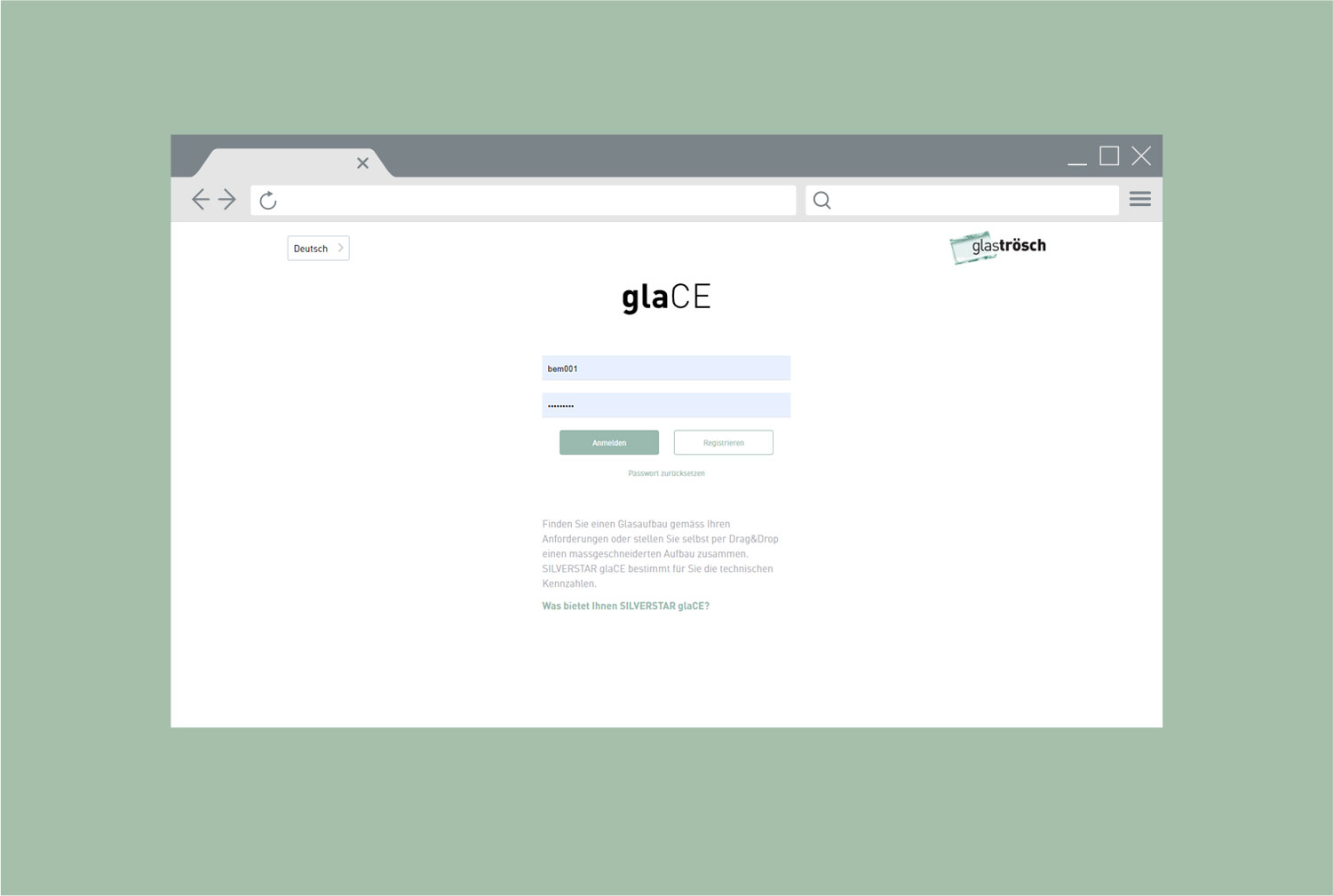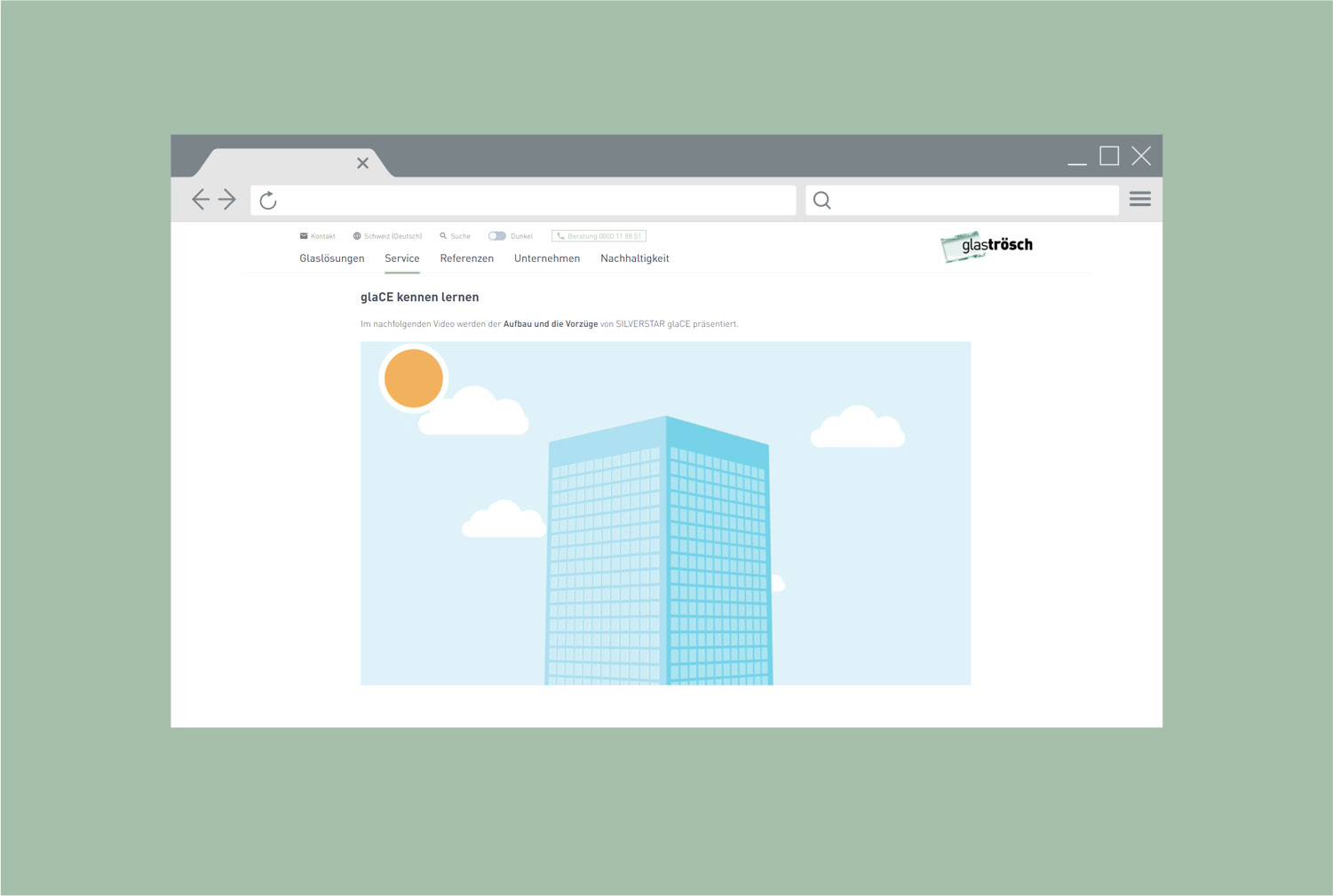glaCE The simple yet comprehensive solution for glass configuration. For both occasional users and full-time professionals.
Is it possible for the configuration of a complex glass design featuring various different materials such as float glass, films, filler gases and coatings to be fun? Of course it is! With the new SILVERSTAR glaCE glass configurator, putting together individual glass combinations and getting all the important physical values is child’s play.
First and foremost, glaCE is the key pre-sales tool for accompanying and helping metalworkers, window makers, façade planners and architects throughout the years of project planning. The tool offers everything, from comprehensive configuration options and in-depth calculations of physical values all the way through to holistic project planning.
Find out more about glaCE
The following video highlights the layout and benefits of SILVERSTAR glaCE.
glaCE supports a few languages
Choose a pre-defined configuration from the many available templates or put together your own customised design using drag and drop. A design consists of the following elements, which can be used as often as you wish:
- Types of glass
- Coatings
- Films
- Gases
Once the configuration is complete, a wide range of physical data can be calculated and defined for the design. These include optical, thermal, energy-related, acoustic and mechanical properties, plus fire resistance, overall thickness and weight.
Additional features:
- Calculation and display of physical values according to European, US or ISO standards
- Display of thickness in mm or inches
- Definition of climate in the climate editor and of the pitch of the design for calculating the pane temperatures
- Generation of images and PDFs for the designs
- Designs can be saved as a template
- Designs can be assigned to projects
- Display of sound insulation values and visual impression of the design
Help texts are provided for all settings so that meaningful calculations can be made. However, should atypical designs be created, the tool will notify the user by displaying a specific message.
A selection of suitable designs can be displayed depending on the desired properties. The designs can be adopted in the configurator and then refined. Hundreds of different designs are available.
Filtering is possible according to a wide range of properties:
- Optical properties
- Thermal properties
- Energy-related properties
- Acoustic properties
- Mechanical properties
- Fire resistance
- Thickness and weight
After filtering, designs that include the desired properties are listed by relevance, starting with the most suitable option. This is a huge help for planners and architects alike. The list can be adjusted as needed (columns) and sorted. Around 50 physical properties are available, which can be displayed and used as sorting criteria.
The values can also be shown according to European, US or ISO standards in the Explorer. Thicknesses can be shown in mm or inches.
The many different designs and options mean that the user can easily lose track. This is where the relevance calculation comes in useful. The tool works out the most suitable designs according to the desired properties and is easy to use. By switching to the limited selection, only generic designs are displayed.
A project usually consists of several glass designs that are used in a single building. As project planning can take several years, it is important to be able to see whether a design is still available and previously calculated figures are still up to date. It can occur that individual components (types of glass, coatings or films) have been enhanced or changed in the meantime, or that they are no longer available.
If a design contains components that have changed, this is displayed. This is enabled by the version management of all components. The values are updated following a recalculation.
The project area not only allows for management of designs, but also supports collaborative work. Projects can then be shared with other contacts for inspection, follow-up or processing, meaning expertise can be exchanged.
The features at a glance:
- Project management
- Contact management
- Projects can be shared for inspection, follow-up or processing
- Comment function
- Display of up-to-dateness thanks to version management of components
Users can be assigned to a company account in which the projects are visible to all assigned users. One user is responsible for each project. This responsibility can be transferred to another user within a company account. Company accounts can be personalised and the company logo can also be added.
In order to ensure transparency throughout the several years of planning, communication on the project is managed directly in glaCE. This means that all the steps made can be traced.

![[Translate to Englisch:]](/fileadmin/_processed_/0/0/csm_Service_Berechnungsprogramme_glaCE_7a0d993de0.jpg)